We have been made aware of unauthorized use of our company name in fraudulent activities. Fleava only operates through fleava.com. Any other domains or contacts claiming to represent us are fraudulent.
If you receive suspicious messages, do not engage—report them to the authorities. For official inquiries, contact hello@fleava.com.
All about Building a Website: the Window to your Business
/ Journal — Insight: Marketing
It is easy to understand why Website Development has emerged as one of the fastest-growing industries given that there are currently more than 5 billion individuals connected to the internet worldwide.
A website has been widely developed by businesses to market their brand, and their goods, and to engage a wider range of customers. A comprehensive website is also necessary as the Internet has become a source of news, information and entertainment. To get the most out of a website, both small and large companies must understand how important it is to have one.
Website development process in 6 steps
When designing the website's look and feel, many factors must be taken into account. The process of developing a website can be broken down into six steps to prevent you from feeling overburdened:
1. Information Gathering by research and discovery
The focus of the first step is to gather all the information needed for the project. As a design team, you should ask relevant questions to deepen your business needs. Carefully analyze the client's needs and determine the purpose of the website. The most popular targets are sharing information and making money, or both. Your team should think about how the business goals can be achieved with the help of a good website.
Next, do audience research. Who is the first group of people you want to go to? How old are they, what do they like, and what do they do? You can choose the best design aesthetic for your website by answering these questions.
The website material should be familiar with the designers. What kind of information will the target audience of the website be looking for? Is it certain details on goods or services, information about online purchases, or something else? Design and content are closely related to each other.
2. Planning
If your development staff does not comprehend the goals and requirements of your project, they will never reach this stage. Your discovery sessions' findings, supported by analysis and research, will provide you with a blueprint for effective web development.
Choosing the technology stack and software development approach, defining the deliverables, and project timeframe and resource estimation all fall under the category of planning. Making the content structure and sitemap, wireframing, and developing the layout, including UI and UX design, are additional delicate decisions.
You should keep in mind that choosing a sitemap during the planning phase is essential for the success of the entire project. It entails planning the website's organizational structure, deciding how many pages and functionalities to connect based on priority, and deciding what content and functionality must be included in the first release. The planning phase is initiated with a suitable report to you, your prompt input, or your active participation in the procedure.
Read: UI + UX: Two Different but Complimenting Practices
2.1. Website Architecture
The hierarchical organization of your website's pages is referred to as its architecture. Internal links reflect this structure. The organization of your website should make it easy for visitors to get to the content and search engine crawlers understand the relationship between the different parts of the page. Your website user experience is strengthened by a solid website architecture. Users can easily find the information they are looking for when your website is designed with simplicity.
Moreover, when your user experience is great, so is your search engine ranking. Users will stay on your website longer and link to your web pages more often, both of which are strong indications that your company produces high-quality content.
3. Website Design
Your website develops during the design stage. This process involves creating all of the visual content, including ornaments, icons, videos, images, and etc. Again, all of the data acquired during the initial phase is essential. When creating a design, keep in mind the client and the intended audience.
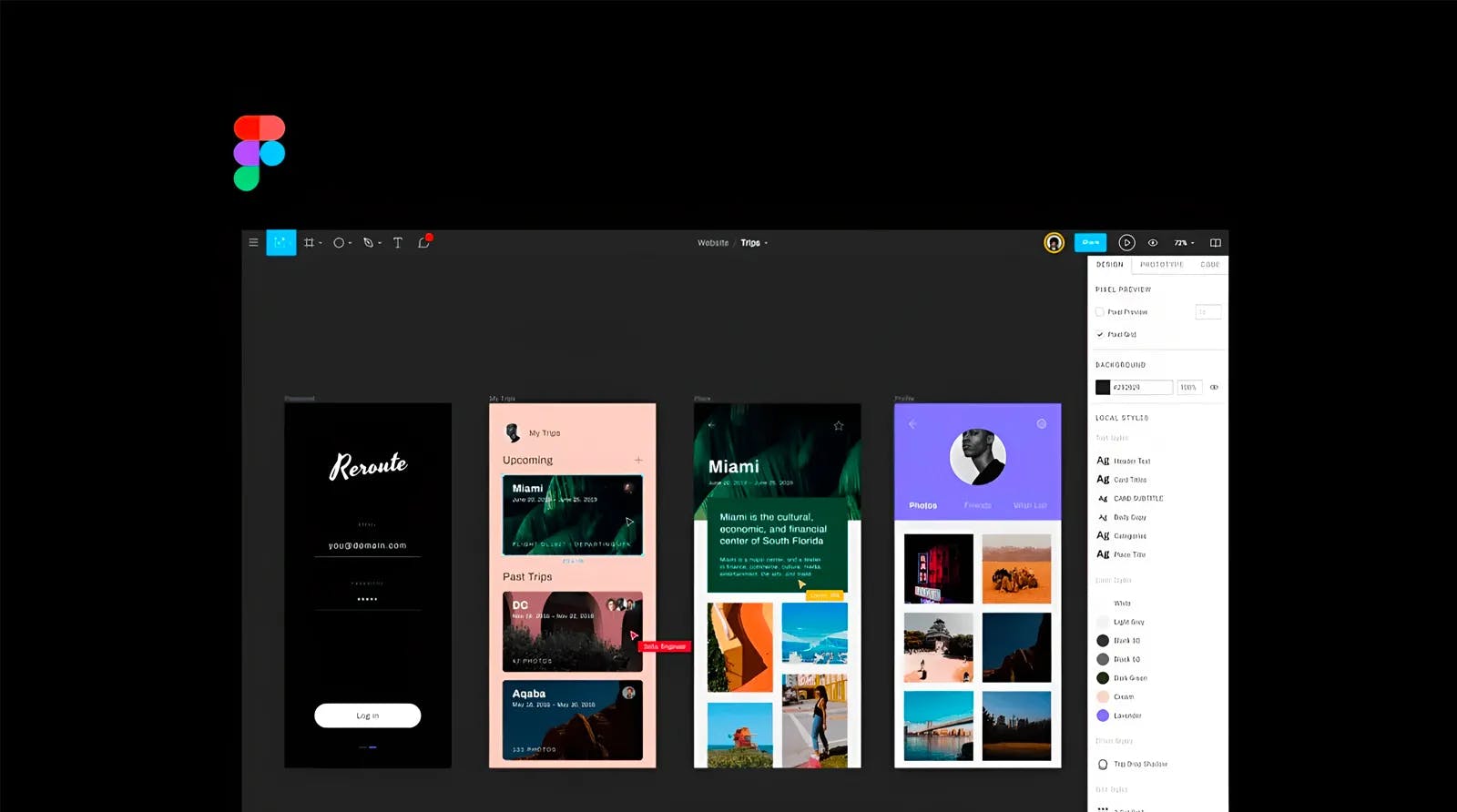
Figma, the most popular UI designing tool.
The design team typically produces one or more website prototypes throughout the design phase. A prototype often consists of a static image that depicts the website's ultimate appearance. Making clickable prototypes of the website before production starts is a smart approach to give the client an idea of what it’s like.
This step typically calls for extensive communication with your clients, such as email exchanges and teamwork via content-sharing platforms. To make sure that the finished website reflects the client's goals, preferences, and vision, they should be kept informed at every stage of the design and development process. At this stage, brainstorming and idea sharing are essential.
4. Implementation
4.1. Content Writing
Writing and compiling content frequently occurs concurrently with other phases of website development, but its importance should not be understated. The core essence of what you want to say to your website's visitors must be expressed in writing at this stage, along with any calls to action.
It takes time and effort to write content because it also requires the production of attention-grabbing headlines, text editing, writing new text, assembling the current text, etc. Typically, the customer agrees to supply website material that is ready to be migrated to the site. All website material should be submitted either before or during website coding.
4.2. Frontend Development
This is the creation of the user-interaction functionality on the client side of the website. Special animations and effects are created using the designs that were originally created in the early phases. The choice of technology and tools is then used to combine functions. The website is designed to be user-friendly and responsive on any device.
4.3. Backend Development
The opposite of front-end development is this. Backend development services are crucial for facilitating user-side and server-side interaction, which interfaces the entire website. It resembles the engine room more. Depending on the goal of the website, the code in the backend is in charge of the server-side, database, integration of business logic, and so forth.
5. Test Prior Before Launch
After development, a series of thorough, methodical, and repeatable tests should be run to demonstrate bug eradication before deploying the website to a server. The quality assurance team evaluates the product for performance, compatibility, usability, and other factors. You must have a website that works properly.
To ensure that the website is presented correctly across all browsers and that all links are operational, every page must be tested. The wording of titles and descriptions can affect how well a webpage performs in different search engines. Here, it's crucial to demonstrate that the website is ready for release and the market. Comprehensive testing identifies upcoming upgrades that can be made to the website.
Last but not least, a development team might need to add a few finishing touches depending on how the website is used. This will enhance its performance and functionality. Installing plugins, performing on-page SEO, and improving page speed may be included in this final step. The website is subsequently deployed to a server if everything is in order and the quality assurance team has given its approval.
6. Maintenance
A website is more of a service than a product, it's crucial to keep in mind. Simply "delivering" a webpage to a user is insufficient. Additionally, make sure that everything functions properly, that everyone is happy, and that you are constantly ready to adjust in the event of a different circumstance.
You can identify potential issues the site's end users may have thanks to the feedback mechanism that was included. Fixing the issue as soon as you can is the most important responsibility in this stage. If you don't, you might discover one day that users would rather visit another website than put up with the hassle. Updating your website is another crucial component. Regular updates will protect you from problems and reduce security threats if you utilize a CMS.
CRM Platform
It's a platform that links all of your departments—from marketing to sales to customer service—and compiles all of their notes, tasks, and analytics into a single, seamless framework. Each user has quick, direct access to the current customer information they require. This enables organizations to offer their clients something extraordinary: tailored, one-to-one customer journeys. It also enables unprecedented cooperation between teams and departments.
You have something that has the potential to alter the way you communicate with customers when you contrast it with the limited functionality of outdated analog and legacy technologies. SaaS and cloud computing, which work together to make CRM platforms accessible everywhere a user has internet, are indispensable when defining CRM software.
Due to these developments, cloud-based CRM software can expand and scale along with your company, making it advantageous for all businesses, regardless of size.
Website Security
The internet is a dangerous place; frequently, we read about denial-of-service attacks making websites unavailable or homepages showing altered (and frequently harmful) information. Millions of passwords, email addresses, and credit card numbers have also been exposed in other high-profile cases, putting website users in danger of both financial loss and personal shame.
These (or any other) kinds of assaults are what website security is there to protect against. Website security is more formally defined as the action or practice of defending websites against unauthorized access, usage, alteration, destruction, and disruption.
Effective website security necessitates design work throughout the entire website, including your online application, the setup of the web server, your password policy (both for new passwords and renewals), and the client-side code. While all of the above may sound very concerning, the good news is that if you're using a server-side web framework, it will probably enable "by default" robust and well-considered defense mechanisms against a number.
Most Common Types of Website
1. E-Commerce Website
You are able to sell goods from your online store using an eCommerce website. You can even use a dropshipping strategy in your online store to sell products that are distributed by a different company.
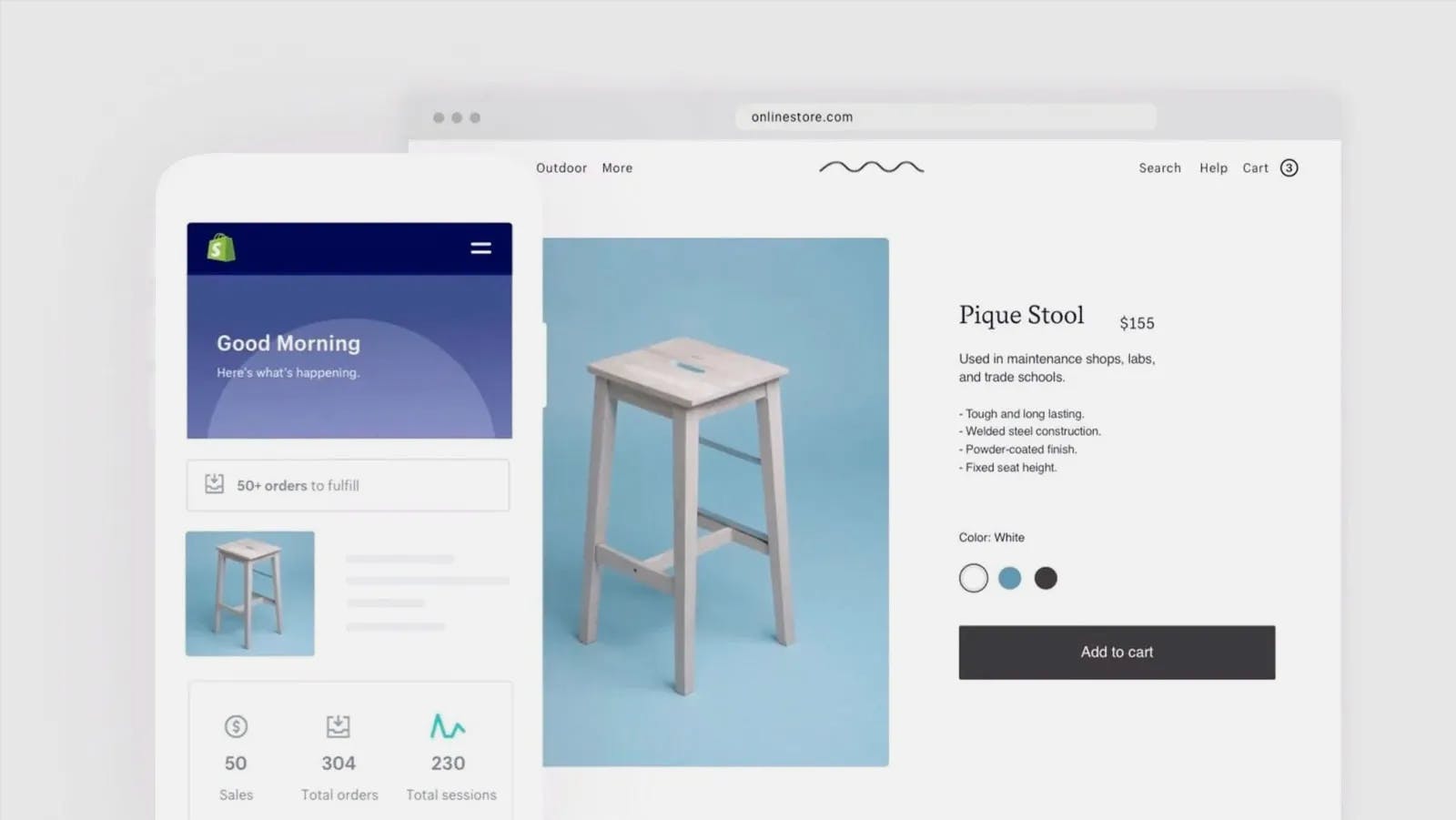
Shopify, the most popular Ecommerce Builder platform.
2. Business Website
A business website typically acts as a place to share general company information, educating and inspiring potential customers to collaborate with you.
3. Blog Website
People can post written and visual information on blogs about anything they like. Utilizing affiliate links or collaborating with marketers are additional ways to monetize your site. Travel, culinary, and lifestyle blogs are some of the most well-liked categories of blogs.
4. Nonprofit Website
You can make a website that educates visitors about the mission, objectives, and basic values of your organization using a nonprofit website template. Remember to include details about previous events, your mission statement, and a donations page on any website you create, whether it's for a school, church, or animal rescue organization.
5. Personal Website
A personal website is a great way to increase your credibility online. To show your uniqueness and interests, you can create a personal website, such as a fan site or a website for entertainment. People also use personal websites as CVs and templates to highlight their identity and career achievements.
6. Portfolio Website
Websites for portfolios are used by creative professionals like graphic designers, writers, and artists to compile and exhibit samples of their work. In this approach, prospective employers can quickly review someone's talents and competence by visiting their portfolio.
7. Event website
An event website makes it easier to manage events, from invitations to marketing to follow-up. Your website serves as the focal point of your event marketing initiatives and is its major command post. You can even utilize your site as the venue for a virtual event if you want to reach a large audience.
8. Membership Website
By requiring visitors to register or pay a fee in order to have full access to its services, tools, or resources, a membership website ensures exclusivity. Perhaps you have a magazine or other publication online that readers must subscribe to view. As an alternative, you might want to establish a members-only page for a commercial or charitable website so that users can access exclusive content. By doing this, you may grow your revenue streams, foster loyalty and trust among your members, and boost website traffic.
What Makes a Good Website
A good website should fulfill its intended purpose by engaging visitors and communicating their specific message. Good website design is influenced by a number of elements, including consistency, color, fonts, images, aesthetic, simplicity, and usability.
The way a website is perceived depends on a number of important design considerations. A well-designed website can encourage users to take action as trust grows. In short, a good successful website should therefore excel in both appearance and function. Ensuring your website design is optimized for usability (form and aesthetics) and how simple it is to use is a key component to creating a great user experience (function).
A good website should fulfill its intended purpose by engaging visitors and communicating their specific message.
Mobile Apps vs Website for Business
The “app vs web” debate will continue to be a very real one for businesses looking to develop an online presence as mobile use expands globally. A mobile-friendly responsive website is an obvious choice if your mobile goals are primarily marketing driven or if your goal is to provide content and create a significant online presence that can be easily maintained, shared among users, and found on search engines.
On the other hand, an app may be necessary if your goal is to provide a user experience that looks more like a game interface or a computer program than a website, or if you need access to the user's phone storage and native functionality.
Many businesses offer downloadable native apps for more specialized needs and mobile-friendly public websites for their overall web presence. In the end, it all comes down to choosing the right instrument for the job.

